Loading...
Welcome, Guest!
Tutorials for you
- All
- Render
- Edit
- Post-process
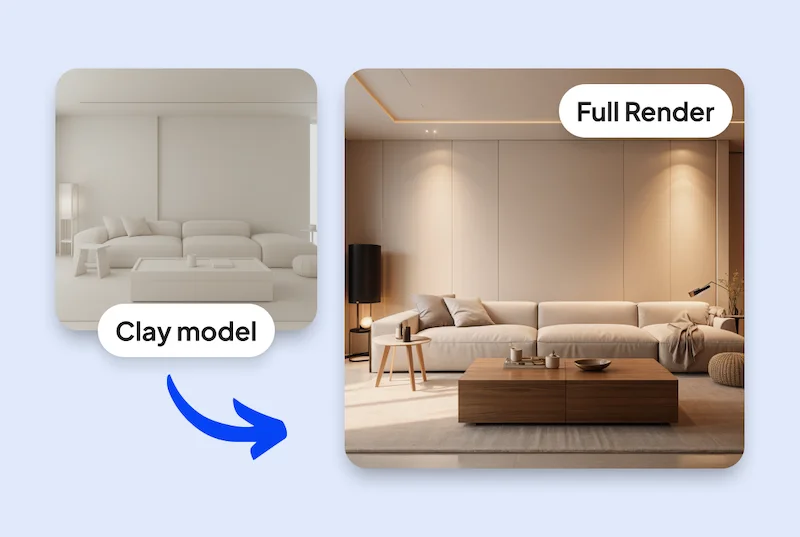
Turn your clay model into a styled interior render

Give your exterior design fresh style & lighting
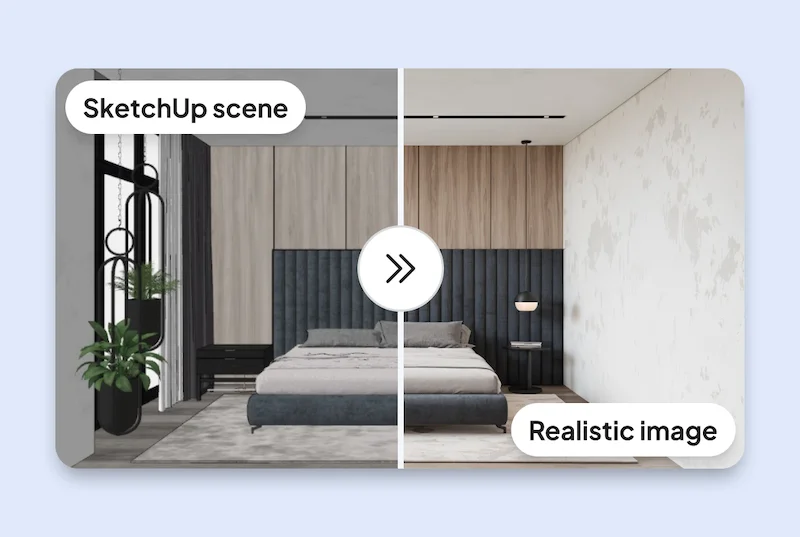
Render your SketchUp scene in minutes, not hours

Apply your mood board style to any design

See your room completely empty, ready for new ideas
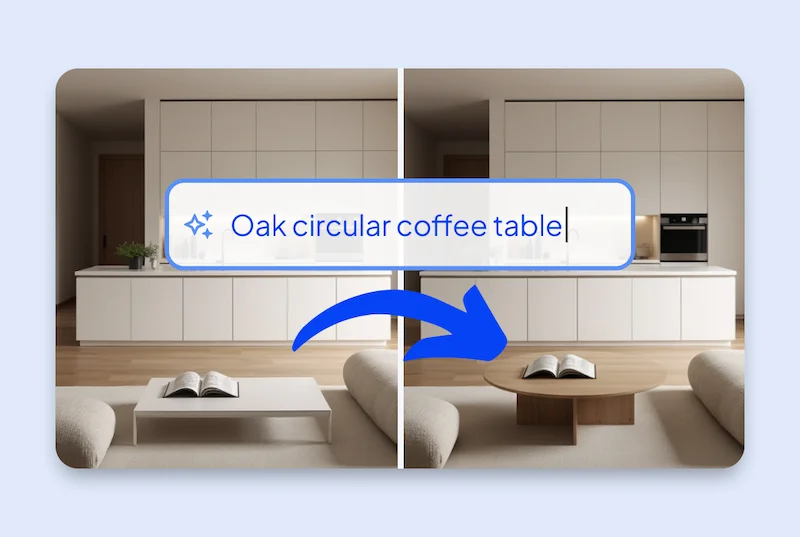
Edit any part of your design—no masking needed

Sharpen and upscale your design instantly

Remove or replace any detail in your design
Ideas and Inspirations











